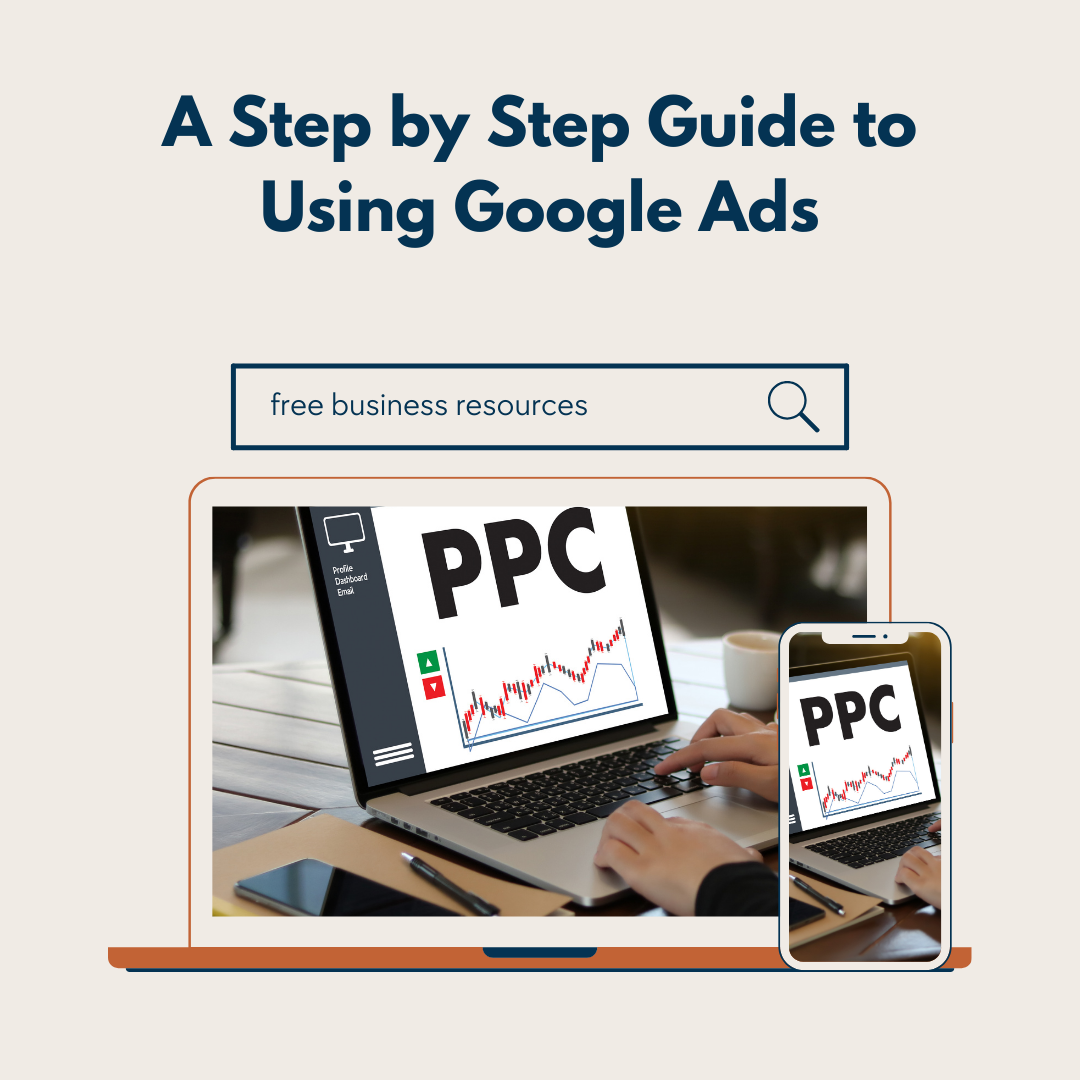
Why It’s Important: Keywords are the foundation of your Google Ads campaigns. Choosing the right ones ensures that your ads reach the right audience – people who are actively searching for the products or services you offer. This is your ideal customer or niche market.
How to Do It
Use Google’s Keyword Planner: This free tool helps you identify relevant keywords related to your business. Start with broad terms like “plumbing services” and refine them to more specific phrases such as “emergency plumber in Melbourne” or “affordable plumbing repairs.” You can also use a keyword planner such as Wordstream’s Keyword tool or SEMRush Keyword Magic.
Focus on High-Intent Keywords: These are keywords that indicate a strong intent to take action, such as “buy organic skincare products” or “local bakery near me.” People using these terms are more likely to be ready to make a decision.
Consider Long-Tail Keywords: These are more specific and often less competitive phrases like “best vegan restaurants in Melbourne.” They might have lower search volumes, but they often attract more targeted traffic.
Why It’s Important: Your ad copy is what attracts users to click on your ads. It needs to be engaging, clear, and directly relevant to the user’s search intent. Good ads lead to higher click-through rates (CTR) and better overall performance. Split test your ads by trying out a few different versions and seeing which ones get the most clicks and conversions.
How to Do It
Highlight Unique Selling Points (USPs): What sets your business apart? What makes you different from other businesses? Is it exceptional customer service, free delivery, or eco-friendly products? Make sure these features are prominently mentioned in your ads.
Include Strong Calls to Action (CTAs): Encourage immediate action with phrases like “Shop Now,” “Get a Free Quote,” or “Sign Up Today.” Clear CTAs guide users towards taking the next step.
Use Ad Extensions: These are additional pieces of information that can make your ads more compelling. Sitelinks can direct users to different parts of your website, such as “Our Products,” “Services,” or “Contact Us.” Call extensions allow users to contact you directly, and location extensions show your business address.
Why It’s Important: The landing page is where users end up after clicking your ad. A well-optimised landing page increases the chances of converting visitors into leads or customers. If your landing page doesn’t meet users’ expectations, they’ll leave without taking any action. If your landing page is not directly relevant to your ad Google will penalise you and your ads will appear less or cost more per click. Don’t send your customers straight to your homepage from a google ad – ensure you are sending them to the information displayed in the ad and that they were searching for.
How to Do It
Ensure Relevance: The content on your landing page should directly relate to the ad they clicked on. If your ad promotes a “free consultation,” the landing page should provide details about this offer and a sign-up form.
Improve User Experience: Ensure your website loads quickly, is mobile-friendly, and easy to navigate. A good user experience keeps visitors engaged and reduces bounce rates, where visitors leave almost immediately after arriving. A high bounce rate leads Google to think that the information on your site is ot relevant to your ad which results in poor performance and increased cost per click.
Include Clear CTAs: Prominent and clear calls to action guide the user towards the next step, whether it’s making a purchase, signing up for a service, or contacting you for more information.
Why It’s Important: Quality Score is a metric that Google uses to determine the relevance and quality of your ads, keywords, and landing pages. A higher Quality Score can lead to better ad placements and lower costs per click.
How to Improve It
Relevant Keywords: Ensure your keywords are closely related to the content of your ads and landing pages. Irrelevant keywords can lower your Quality Score.
Ad Relevance: Create ads that closely match the intent of the search queries they target. If someone searches for “local bakery,” your ad should specifically mention your bakery and its unique offerings.
Landing Page Experience: Make sure your landing pages are useful, relevant, and easy to navigate. Google rewards sites that provide a good user experience.
Expected Click-Through Rate (CTR): Write compelling ad copy that encourages clicks. A higher CTR can improve your Quality Score because it indicates that users find your ad helpful and relevant.
Why It’s Important: Split testing allows you to compare different versions of your ads to see which one performs better. This helps you optimise your campaigns based on data, leading to better performance and higher return on investment (ROI).
How to Do It
Test Ad Variations: Create multiple versions of your ad copy, headlines, and CTAs to see which combinations generate the best results. For example, you might test “Shop Now” against “Get Your Free Quote.”
Experiment with Landing Pages: Test different landing page designs, layouts, and content to determine what drives the highest conversions. This could involve changing the layout, adjusting the headlines, or trying different images.
Analyse Results: Use Google Ads’ built-in tools to monitor the performance of each variation. Look at metrics like CTR, conversion rate, and Quality Score to determine which ads and landing pages perform best.
Iterate and Optimise: Based on the results, implement the best-performing variations and continuously test new ideas. This ongoing process helps you keep improving your campaigns.
Starting with Google Ads can seem overwhelming, but by focusing on these five key areas, you can set a strong foundation for your campaigns. Conduct thorough keyword research to target the right audience, create compelling ads to attract clicks, optimise your landing pages to convert visitors, understand and improve your Quality Score to get the best placements, and use split testing to continually refine your strategy.
As well as using Google Ads as a lead generation strategy, you should also concentrate on ensuring your website is optimised for search engines, using any other Google products like Google Business Profile to improve your visibility and making the most of the free tools and business resources available to you like our downloads here.
With these steps, you’ll be well on your way to attracting more of your ideal customers and growing your small business.


